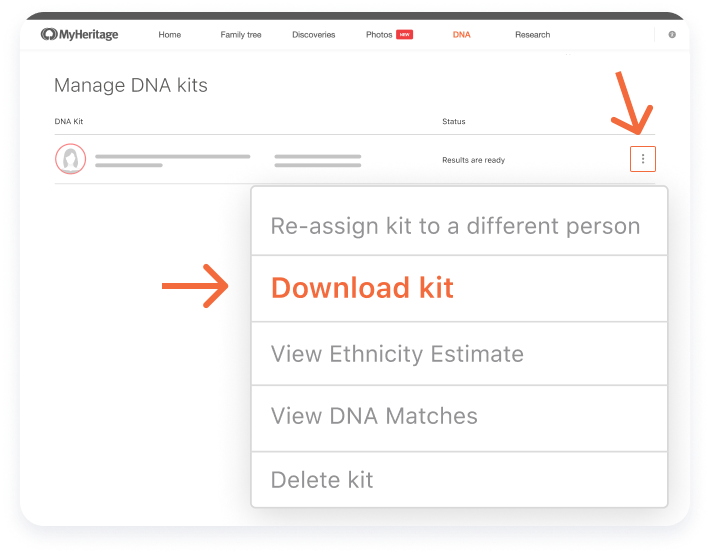How to download data from MyHeritage
Get 100 free trait reports based on an extensive analysis of your MyHeritage raw DNA data. Learn how DNA shapes your nutrition, fitness, personality and intelligence traits.


-
1
Login to your MyHeritage account first.

-
2
Hover over the DNA tab and go to ”Manage DNA kits”.
On the right-hand side of the MyHeritage kit, click on the three dots and choose ”Download”.
-
3
A window will pop up with information on what you are about to download. Click ”Continue”. In the next popup you will be asked to accept the MyHeritage Terms of Service and the Privacy Policy, then click ”Continue” again.

-
4
An email with instructions will be sent to your registered email address. Find this email in your mailbox and click on the Download link.
-
5
Once you have clicked on the download link, you will be redirected to the MyHeritage site. Enter your password and click the ”Download” button. The file will be downloaded to your computer.
-
6
Upload your file here.

Your privacy first. Always.