How to download 23andMe DNA Data - Genomelink
Learn more about how to download your 23andMe DNA data. Why download? Because you want to upload to other sites to unlock more unique analyses or keep your data safe with you. Learn what to do with your 23andMe DNA data today.
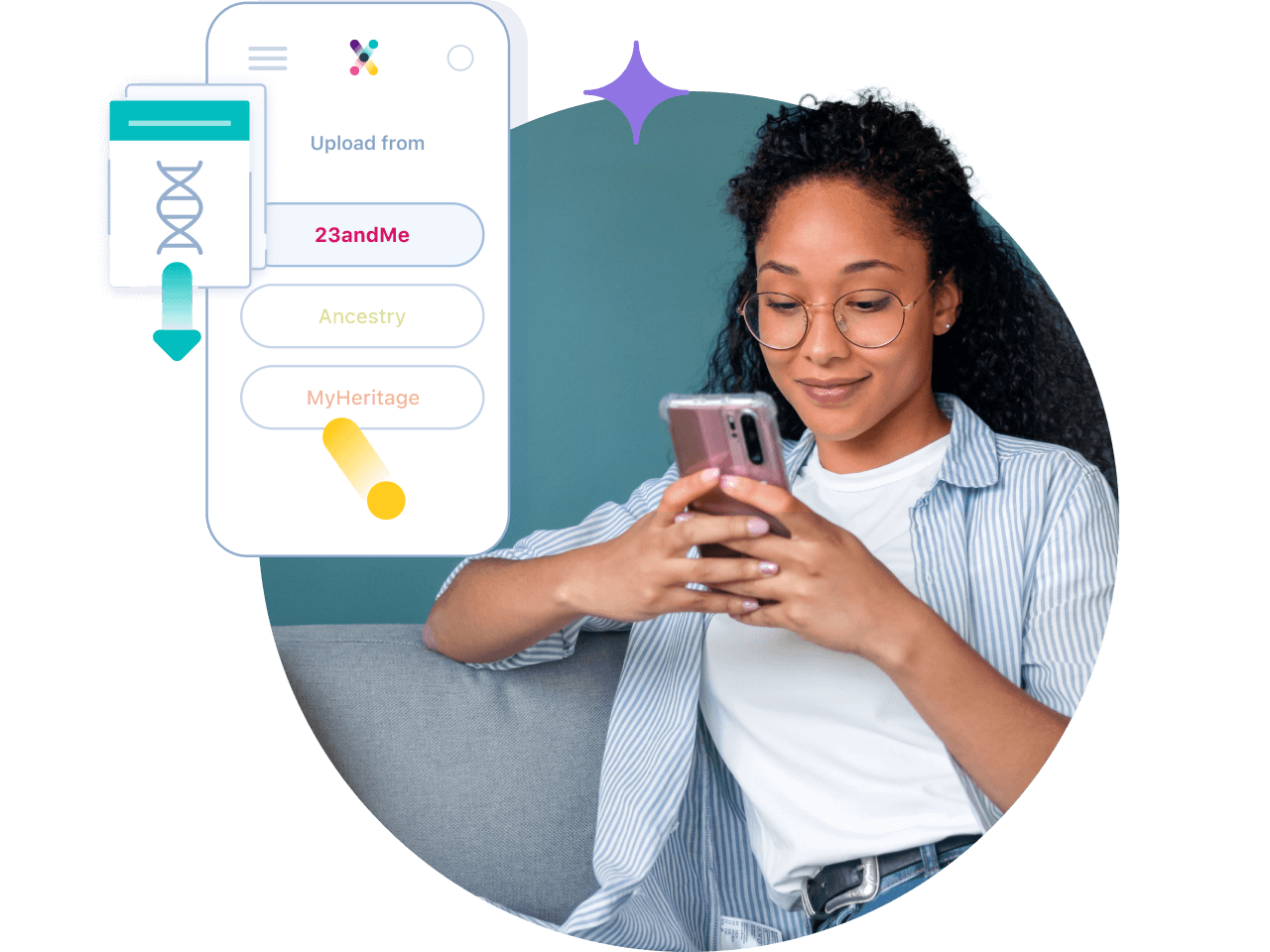
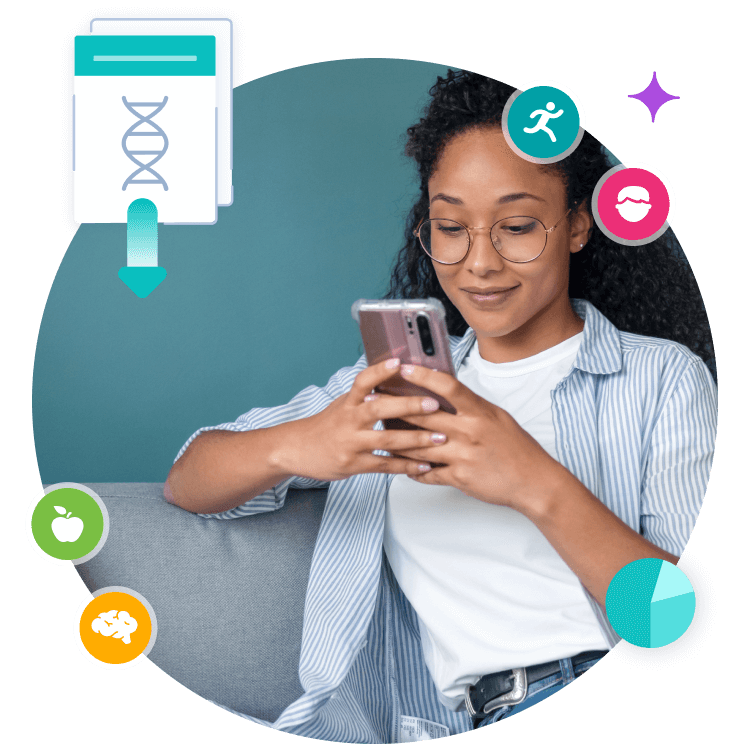
-
1
Download your 23andMe raw DNA data file
1. Go to your 23andMe account.
 2. Go to “Settings” from the top right profile icon.
2. Go to “Settings” from the top right profile icon.
 3. Scroll down to “23andMe Data” and click “View” (you might be asked to verify your identity with your date of birth).
3. Scroll down to “23andMe Data” and click “View” (you might be asked to verify your identity with your date of birth).
 4. Send raw data download request.
4. Send raw data download request.
 5. Wait for 1–2 days; you will receive an email notification once the download is ready.
5. Wait for 1–2 days; you will receive an email notification once the download is ready.
 6. Click the link in the notification email or go back to the data download page in Step 5 above.First, you should download your raw DNA data file. It contains the digital format of your genomic markers (called “genotyping”) in text and zip file format. 23andMe gives you a series of analyses by interpreting your ancestry, traits, and health risks based on this genomic information. It is encouraged to download this data and keep it with you for a few reasons:
6. Click the link in the notification email or go back to the data download page in Step 5 above.First, you should download your raw DNA data file. It contains the digital format of your genomic markers (called “genotyping”) in text and zip file format. 23andMe gives you a series of analyses by interpreting your ancestry, traits, and health risks based on this genomic information. It is encouraged to download this data and keep it with you for a few reasons:- You can reuse the data in various sites to unlock additional analysis. Genomelink is well-known for this, but some DNA test kit services accept data from 23andMe, like MyHeritage and LivingDNA. Here, you can learn the best DNA upload sites, where you get unique additional analysis from your raw DNA data tile.
- Any event can happen with any DNA test kit company. Even when a company decides to close its service, your DNA data remains with you, and you can use the data for various things, even in the future.
- The download process is straightforward. You do not need to contact 23andMe support. Just go to your account and request to download your data.
You can find more detailed step-by-step instructions on downloading your 23andMe data here -
2
Download your 23andMe’s Reports Summary and others
1. Go to your 23andMe account.
 2. Go to “Settings” from the top right profile icon.
2. Go to “Settings” from the top right profile icon.
 3. Scroll down to “23andMe Data” and click “View” (you might be asked to verify your identity with your date of birth).
3. Scroll down to “23andMe Data” and click “View” (you might be asked to verify your identity with your date of birth).
 4. Under “23andMe Data”, select data to download.
4. Under “23andMe Data”, select data to download.
 On the same page where you download the raw DNA data file, you can make data download requests for below data:
On the same page where you download the raw DNA data file, you can make data download requests for below data:- Reports Summary
- Ancestry Composition Raw Data
- Family Tree Data
- Imputed Genotype Data R6
- Phased Genotype Data
- Profile Data
Downloading at least Reports Summary and Ancestry Composition Raw Data is recommended because they contain your key DNA test results. As long as you keep those data with you, you can always get back to the information you got from 23andMe. -
3
Update your Research and Product Consents
Suppose you wish to continue using 23andMe but are concerned with their use of your data. You can change your research and product consent from the “Research and Product Consents” page.1. Go to your 23andMe account.
 2. Go to “Settings” from the top right profile icon.
2. Go to “Settings” from the top right profile icon.
 3. Scroll down to “Research and Product Consents” and click “Edit” (you might be asked to verify your identity with your date of birth.
3. Scroll down to “Research and Product Consents” and click “Edit” (you might be asked to verify your identity with your date of birth.
 4. Change consents based on your data-sharing preferences
4. Change consents based on your data-sharing preferences

-
4
Delete your 23andMe account
If you want, you can request to delete your data. However, you should consider a few things before you make the request:- Make sure you download all the necessary data mentioned above
- If you are building a family tree and using 23andMe for DNA relative matching, you will no longer be able to match with new matches. Suppose you wish to maximize the opportunity to find more relatives in the future while ensuring your ownership. In that case, it is recommended that the account be kept active while updating the above research consents.
You can make the data deletion request by following the steps below:1. Go to your 23andMe account.
 2. Go to “Settings” from the top right profile icon.
2. Go to “Settings” from the top right profile icon.
 3. Scroll down to “23andMe Data” and click “View” (you might be asked to verify your identity with your date of birth.
3. Scroll down to “23andMe Data” and click “View” (you might be asked to verify your identity with your date of birth.
 4. Under “23andMe Data”, scroll down to “Delete Data”
4. Under “23andMe Data”, scroll down to “Delete Data”
 5. Review the Privacy Policy and request via “Permanently Delete Data”
5. Review the Privacy Policy and request via “Permanently Delete Data”

Beginner’s guide: How to download your 23andMe DNA data
In the responses to the recent 23andMe data incident and concerns about the company’s financial sustainability, more people have asked how to protect and save your 23andMe data. While we at Genomelink respect 23andMe as a pioneer of consumer genomics and hope the company gets through the turbulence, it is also understandable that consumers are concerned about their DNA data with 23andMe. Therefore, this post will introduce what you can/should do with your 23andMe DNA data today.
Your privacy first. Always.


You own your DNA data
Take full control of your DNA data
HIPAA-grade security
Our server is set up in accordance with the requirements of the HIPAA, the federal-level security standards for safeguarding protected personal information.
No secondary data usage
We will not use or sell your DNA data without your explicit opt-in consent.
Completely deletable
You can delete your data from our server whenever you wish. We fully respect and support your data ownership.
Everything store for DNA
Upload DNA Data
Get 100 Traits for Free
No Credit Card Required
Be always amazed by what your DNA data reveals — 200+ weekly expanding unique traits, deeper ancestry, DNA matches, ancient roots, and more.